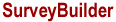
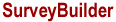 |
Survey Results | |
Results for Survey CVM Technology Survey
Survey URL: https://harvest.cals.ncsu.edu/surveybuilder/wrap/form.cfm?testID=4072 (preview)
| Questions and responses (58 submissions by 1 user) | |||
| Part I: Attitude towards computers | (Instruction) | ||
| Attitudes & Preferences | (Question Set) | ||
| 1. |
I am confident about my ability to use a computer for general course work. View individual answers |
Likert Scale (Multiple Choice) 58 responses |
|
| Strongly Agree | 47 | 81.03% | |
| Somewhat Agree | 11 | 18.97% | |
| No Opinion | 0 | 0.00% | |
| Somewhat Disagree | 0 | 0.00% | |
| Strongly Disagree | 0 | 0.00% | |
| 2. |
I want the opportunity to use computers as much as possible in my course work. View individual answers |
Likert Scale (Multiple Choice) 58 responses |
|
| Strongly Agree | 22 | 37.93% | |
| Somewhat Agree | 22 | 37.93% | |
| No Opinion | 9 | 15.52% | |
| Somewhat Disagree | 5 | 8.62% | |
| Strongly Disagree | 0 | 0.00% | |
| 3. |
I want to access course materials online. View individual answers |
Likert Scale (Multiple Choice) 58 responses |
|
| Strongly Agree | 41 | 70.69% | |
| Somewhat Agree | 14 | 24.14% | |
| No Opinion | 2 | 3.45% | |
| Somewhat Disagree | 1 | 1.72% | |
| Strongly Disagree | 0 | 0.00% | |
| 4. |
I would be interested in taking some courses designed to use web, video, e-mail and other technologies so that I can work from home rather than attend class (or attend class less often). View individual answers |
Likert Scale (Multiple Choice) 58 responses |
|
| Strongly Agree | 18 | 31.03% | |
| Somewhat Agree | 19 | 32.76% | |
| No Opinion | 8 | 13.79% | |
| Somewhat Disagree | 10 | 17.24% | |
| Strongly Disagree | 3 | 5.17% | |
| 5. |
I want my instructors to use technology in the classroom for presentations and demonstrations. View individual answers |
Likert Scale (Multiple Choice) 58 responses |
|
| Strongly Agree | 31 | 53.45% | |
| Somewhat Agree | 24 | 41.38% | |
| No Opinion | 3 | 5.17% | |
| Somewhat Disagree | 0 | 0.00% | |
| Strongly Disagree | 0 | 0.00% | |
| 6. |
I prefer to answer this type of survey on-line as opposed to paper. View individual answers |
Likert Scale (Multiple Choice) 58 responses |
|
| Strongly Agree | 46 | 79.31% | |
| Somewhat Agree | 6 | 10.34% | |
| No Opinion | 5 | 8.62% | |
| Somewhat Disagree | 1 | 1.72% | |
| Strongly Disagree | 0 | 0.00% | |
| Part II: Technology Ownership | (Instruction) | ||
| 7. |
What kind of electronic devices will you bring to your school residence? (check all that apply): View individual answers |
All That Apply 58 responses |
|
| Desktop Computer | 30 | 51.72% | |
| Laptop Computer | 43 | 74.14% | |
| PDA (Clie', Palm, Visor, Jornada, Ipaq, etc.) | 9 | 15.52% | |
| Cell Phone | 58 | 100.00% | |
| Pager | 0 | 0.00% | |
| Digital Camera | 48 | 82.76% | |
| MP3 Player | 38 | 65.52% | |
| Other | 1 | 1.72% | |
| 8. |
What operating system(s) do you run on your computer(s)? View individual answers |
All That Apply 58 responses |
|
| Windows 98 | 2 | 3.45% | |
| Windows ME | 1 | 1.72% | |
| Windows 2000 | 1 | 1.72% | |
| Windows XP | 48 | 82.76% | |
| Windows VISTA | 3 | 5.17% | |
| Mac OS X | 6 | 10.34% | |
| Mac OS (all other versions) | 0 | 0.00% | |
| Linux | 0 | 0.00% | |
| Unix | 0 | 0.00% | |
| Dual Boot (Windows 9x or ME/Windows NT) | 0 | 0.00% | |
| Dual Boot (Windows 9x or ME/Windows 2000) | 0 | 0.00% | |
| Dual Boot (any Windows/Linux) | 0 | 0.00% | |
| Dual Boot (any Windows/Mac OS) | 0 | 0.00% | |
| Does not Apply | 0 | 0.00% | |
| 9. |
Does your computer have wireless network capabilities? View individual answers |
Multiple Choice 58 responses |
|
| Yes | 49 | 84.48% | |
| No | 8 | 13.79% | |
| I don't know | 1 | 1.72% | |
| 10. |
What will be your primary connection to the Internet from your school residence? View individual answers |
Multiple Choice 58 responses |
|
| ResNet (direct Ethernet from campus residence halls or Greek Court) | 0 | 0.00% | |
| Cable Modem (Roadrunner/Earthlink/etc.) | 44 | 75.86% | |
| DSL (BellSouth/ATT/etc.) | 12 | 20.69% | |
| Dial-up (Modem) | 1 | 1.72% | |
| None | 1 | 1.72% | |
| 11. |
What Web Browser do you primarily use on your computer? View individual answers |
Multiple Choice 58 responses |
|
| Internet Explorer | 33 | 56.90% | |
| Netscape | 0 | 0.00% | |
| Mozilla | 11 | 18.97% | |
| Opera | 0 | 0.00% | |
| Safari | 4 | 6.90% | |
| Firefox | 10 | 17.24% | |
| None | 0 | 0.00% | |
| 12. |
What Word Processor do you primarily use on your computer? View individual answers |
Multiple Choice 58 responses |
|
| Microsoft Word | 57 | 98.28% | |
| Microsoft Works | 1 | 1.72% | |
| WordPerfect | 0 | 0.00% | |
| Word Pro | 0 | 0.00% | |
| Star Office | 0 | 0.00% | |
| Open Office | 0 | 0.00% | |
| None | 0 | 0.00% | |
| Other | 0 | 0.00% | |
| Part III: Computing Experience | (Instruction) | ||
| How would you rate your proficiency in File Management? | (Question Set) | ||
| 13. |
Delete, move, rename or copy files. View individual answers |
Likert Scale (Multiple Choice) 58 responses |
|
| Excellent | 35 | 60.34% | |
| Good | 14 | 24.14% | |
| Average | 8 | 13.79% | |
| Below Average | 1 | 1.72% | |
| Poor | 0 | 0.00% | |
| 14. |
Create and manage folders and directories. View individual answers |
Likert Scale (Multiple Choice) 58 responses |
|
| Excellent | 24 | 41.38% | |
| Good | 22 | 37.93% | |
| Average | 11 | 18.97% | |
| Below Average | 1 | 1.72% | |
| Poor | 0 | 0.00% | |
| How would you rate your proficiency in Word-Processing? | (Question Set) | ||
| 15. |
Perform general formatting on text (change font sizes, select, copy, move, center, underline, bold, number pages, etc) View individual answers |
Likert Scale (Multiple Choice) 58 responses |
|
| Excellent | 48 | 82.76% | |
| Good | 8 | 13.79% | |
| Average | 2 | 3.45% | |
| Below Average | 0 | 0.00% | |
| Poor | 0 | 0.00% | |
| 16. |
Insert and modify figures, images, tables, etc. View individual answers |
Likert Scale (Multiple Choice) 58 responses |
|
| Excellent | 30 | 51.72% | |
| Good | 18 | 31.03% | |
| Average | 9 | 15.52% | |
| Below Average | 1 | 1.72% | |
| Poor | 0 | 0.00% | |
| How would you rate your proficiency in Spreadsheets? | (Question Set) | ||
| 17. |
Perform general data entry (use different numeric formats, change column widths, insert rows/columns, cut/paste values, etc.). View individual answers |
Likert Scale (Multiple Choice) 58 responses |
|
| Excellent | 30 | 51.72% | |
| Good | 18 | 31.03% | |
| Average | 9 | 15.52% | |
| Below Average | 1 | 1.72% | |
| Poor | 0 | 0.00% | |
| 18. |
Use functions and formulas for common tasks (sum and average ranges of cells, apply simple financial functions, specify absolute and relative cell addresses). View individual answers |
Likert Scale (Multiple Choice) 58 responses |
|
| Excellent | 7 | 12.07% | |
| Good | 23 | 39.66% | |
| Average | 21 | 36.21% | |
| Below Average | 5 | 8.62% | |
| Poor | 2 | 3.45% | |
| 19. |
Create spreadsheet charts (pie charts, bar charts, etc.). View individual answers |
Likert Scale (Multiple Choice) 58 responses |
|
| Excellent | 11 | 18.97% | |
| Good | 25 | 43.10% | |
| Average | 16 | 27.59% | |
| Below Average | 5 | 8.62% | |
| Poor | 1 | 1.72% | |
| How would you rate your proficiency in E-Mail? | (Question Set) | ||
| 20. |
Send, receive, copy and forward e-mail. View individual answers |
Likert Scale (Multiple Choice) 57 responses |
|
| Excellent | 50 | 87.72% | |
| Good | 6 | 10.53% | |
| Average | 1 | 1.75% | |
| Below Average | 0 | 0.00% | |
| Poor | 0 | 0.00% | |
| 21. |
Send and receive attachments. View individual answers |
Likert Scale (Multiple Choice) 56 responses |
|
| Excellent | 46 | 82.14% | |
| Good | 10 | 17.86% | |
| Average | 0 | 0.00% | |
| Below Average | 0 | 0.00% | |
| Poor | 0 | 0.00% | |
| How would you rate your proficiency in World Wide Web? | (Question Set) | ||
| 22. |
Use the Web for searching for and locating specific information. View individual answers |
Likert Scale (Multiple Choice) 58 responses |
|
| Excellent | 41 | 70.69% | |
| Good | 14 | 24.14% | |
| Average | 3 | 5.17% | |
| Below Average | 0 | 0.00% | |
| Poor | 0 | 0.00% | |
| 23. |
Create your own Web pages. View individual answers |
Likert Scale (Multiple Choice) 58 responses |
|
| Excellent | 7 | 12.07% | |
| Good | 2 | 3.45% | |
| Average | 12 | 20.69% | |
| Below Average | 19 | 32.76% | |
| Poor | 18 | 31.03% | |
| 24. |
What computer skills would you like to learn? View individual answers |
Text Answer 30 responses |
|
| I like to learn to be more efficient in searching the web, especially for research topics. I'd like to improve my skills in using more advanced data analysis tools in Excel. Learning about networking and how to get all of my electronic devices to properly sync with one another might be useful as well. | |||
| adobe photoshop | |||
| How to use Excel more proficiently and how to fix problems encountered with my computer. | |||
| Would certainly be interested in learning to create my own webpages, learn HTML and such, but it isn't a huge priority. | |||
| I think I'm pretty much set for what I currently need to do on computers... I'm sure things will come up in vet school that I don't currently know how to do and will need to improve, but I don't know yet what those may be. | |||
| More work w/ spreadsheets to get a better idea on how to insert detailed formulas. Power point presentations- I have no experience w/ creating web pages (only if necessary). I have used dreamweaver to make a website before, but that's it. | |||
| I would like to review/learn how to insert and modify figures, images, and tables in Word; use different features of PowerPoint; create Spreadsheets and use features in Excel; create my own Web page (which I have never done before); and upload recorded lectures and deal with sound files in general. | |||
| Writing programs | |||
| I wish I was better with graphics, especially for presentations and to be included in word files. Also spreadsheets. | |||
| I feel I am proficient in the tasks I have had to perform and have no particular techniques I wish to learn, though I am open to learning new skills and pick them up quickly. | |||
| To manipulate spreadsheets with more ease | |||
| I would love to learn more about website development as well as more difficult applications of Excel or spreadsheets. | |||
| Microsoft Excel & powerpoint | |||
| Basic web page creation, basic troubleshooting, basic programming. | |||
| Programming (C++, Lenux, Access, Java) | |||
| Get better with creating web pages Using a PDA and formatting it with my computer to keep up with calendar dates, etc... | |||
| how to create/maintain a website how to troubleshoot problems with programs or generally with my computer | |||
| I would like to be more proficient with spreadsheets! | |||
| I would like to learn more about networking as well as more about using Powerpoint. | |||
| I know enough to survive. I don't really know what else I would like to know. | |||
| Power Point | |||
| I'd like to improve my use of spreadsheets and web design. | |||
| I would like to be more proficient in using all Microsoft programs, especially Excel and PowerPoint (each as a whole). I would also like to learn how to better utilize rows, columns, pictures, charts, etc in Word documents. | |||
| How to make graphs and use functions and formulas on spreadsheets. Also would love to know how to freate a web page. | |||
| I would like to learn how to better search the web in a fashion that does not waist time and energy. | |||
| more on spreadsheets, how to create web pages | |||
| more in-depth use of excel, esp. for advanced stats; more web page design; how to use a apple/mac's operating system; about virus detection/elimination, debugging computers | |||
| I would like to learn more about creating websites. | |||
| I would like to learn how to manage my computer better and use spreadsheets more effectively, and use the internet better. | |||
| I would like to learn more about creating web pages and become more proficient with excel. | |||
| 25. |
Other Comments: View individual answers |
Text Answer 2 responses |
|
| I think it's nice for instructors to have course info online, but should still teach the material in class as well. | |||
| For the CVM to incorporate more technology into students' learning, improved email service is necessary. The current CVM email lacks features and has too small of an amount of available space available. Such improvements could greatly modernize and improve education for students. | |||