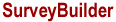
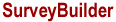 |
Survey Results | |
Results for Survey CVM Technology Survey
Survey URL: https://harvest.cals.ncsu.edu/surveybuilder/wrap/form.cfm?testID=8243 (preview)
| Questions and responses (65 submissions by 65 users) | |||
| Part I: Attitude towards computers | (Instruction) | ||
| Attitudes & Preferences | (Question Set) | ||
| 1. |
I am confident about my ability to use a computer for general course work. View individual answers |
Likert Scale (Multiple Choice) 65 responses |
|
| Strongly Agree | 56 | 86.15% | |
| Somewhat Agree | 9 | 13.85% | |
| No Opinion | 0 | 0.00% | |
| Somewhat Disagree | 0 | 0.00% | |
| Strongly Disagree | 0 | 0.00% | |
| 2. |
I want the opportunity to use computers as much as possible in my course work. View individual answers |
Likert Scale (Multiple Choice) 65 responses |
|
| Strongly Agree | 21 | 32.31% | |
| Somewhat Agree | 24 | 36.92% | |
| No Opinion | 12 | 18.46% | |
| Somewhat Disagree | 7 | 10.77% | |
| Strongly Disagree | 1 | 1.54% | |
| 3. |
I want to access course materials online. View individual answers |
Likert Scale (Multiple Choice) 65 responses |
|
| Strongly Agree | 55 | 84.62% | |
| Somewhat Agree | 6 | 9.23% | |
| No Opinion | 3 | 4.62% | |
| Somewhat Disagree | 1 | 1.54% | |
| Strongly Disagree | 0 | 0.00% | |
| 4. |
I would be interested in taking some courses designed to use web, video, e-mail and other technologies so that I can work from home rather than attend class (or attend class less often). View individual answers |
Likert Scale (Multiple Choice) 65 responses |
|
| Strongly Agree | 19 | 29.23% | |
| Somewhat Agree | 20 | 30.77% | |
| No Opinion | 7 | 10.77% | |
| Somewhat Disagree | 12 | 18.46% | |
| Strongly Disagree | 7 | 10.77% | |
| 5. |
I want my instructors to use technology in the classroom for presentations and demonstrations. View individual answers |
Likert Scale (Multiple Choice) 65 responses |
|
| Strongly Agree | 36 | 55.38% | |
| Somewhat Agree | 24 | 36.92% | |
| No Opinion | 4 | 6.15% | |
| Somewhat Disagree | 0 | 0.00% | |
| Strongly Disagree | 1 | 1.54% | |
| 6. |
I prefer to answer this type of survey on-line as opposed to paper. View individual answers |
Likert Scale (Multiple Choice) 64 responses |
|
| Strongly Agree | 52 | 81.25% | |
| Somewhat Agree | 6 | 9.38% | |
| No Opinion | 6 | 9.38% | |
| Somewhat Disagree | 0 | 0.00% | |
| Strongly Disagree | 0 | 0.00% | |
| Part II: Technology Ownership | (Instruction) | ||
| 7. |
What kind of electronic devices will you bring to your school residence? (check all that apply): View individual answers |
All That Apply 64 responses |
|
| Desktop Computer | 16 | 25.00% | |
| Laptop Computer | 60 | 93.75% | |
| Handheld | 9 | 14.06% | |
| Cell Phone | 58 | 90.63% | |
| SmartPhone | 10 | 15.63% | |
| Pager | 0 | 0.00% | |
| Digital Camera | 56 | 87.50% | |
| IPod | 45 | 70.31% | |
| MP3 Player | 11 | 17.19% | |
| 8. |
What operating system(s) do you run on your computer(s)? View individual answers |
All That Apply 65 responses |
|
| Windows 98 | 0 | 0.00% | |
| Windows ME | 0 | 0.00% | |
| Windows 2000 | 2 | 3.08% | |
| Windows XP | 35 | 53.85% | |
| Windows VISTA | 27 | 41.54% | |
| Mac OS X | 12 | 18.46% | |
| Mac OS (all other versions) | 1 | 1.54% | |
| Linux | 3 | 4.62% | |
| Unix | 0 | 0.00% | |
| Dual Boot (Windows 9x or ME/Windows NT) | 0 | 0.00% | |
| Dual Boot (Windows 9x or ME/Windows 2000) | 0 | 0.00% | |
| Dual Boot (any Windows/Linux) | 0 | 0.00% | |
| Dual Boot (any Windows/Mac OS) | 1 | 1.54% | |
| Does not Apply | 0 | 0.00% | |
| 9. |
Does your computer have wireless network capabilities? View individual answers |
Multiple Choice 65 responses |
|
| Yes | 64 | 98.46% | |
| No | 0 | 0.00% | |
| I don't know | 1 | 1.54% | |
| 10. |
What will be your primary connection to the Internet from your school residence? View individual answers |
Multiple Choice 65 responses |
|
| ResNet (direct Ethernet from campus residence halls or Greek Court) | 3 | 4.62% | |
| Cable Modem (Roadrunner/Earthlink/etc.) | 45 | 69.23% | |
| DSL (BellSouth/ATT/etc.) | 13 | 20.00% | |
| Dial-up (Modem) | 2 | 3.08% | |
| None | 2 | 3.08% | |
| 11. |
What Web Browser do you primarily use on your computer? View individual answers |
Multiple Choice 65 responses |
|
| Internet Explorer | 21 | 32.31% | |
| Netscape | 0 | 0.00% | |
| Mozilla | 16 | 24.62% | |
| Opera | 0 | 0.00% | |
| Safari | 9 | 13.85% | |
| Firefox | 18 | 27.69% | |
| None | 1 | 1.54% | |
| 12. |
What Word Processor do you primarily use on your computer? View individual answers |
Multiple Choice 65 responses |
|
| Microsoft Word | 60 | 92.31% | |
| Microsoft Works | 3 | 4.62% | |
| WordPerfect | 0 | 0.00% | |
| Word Pro | 0 | 0.00% | |
| Star Office | 0 | 0.00% | |
| Open Office | 2 | 3.08% | |
| None | 0 | 0.00% | |
| Other | 0 | 0.00% | |
| Part III: Computing Experience | (Instruction) | ||
| How would you rate your proficiency in File Management? | (Question Set) | ||
| 13. |
Delete, move, rename or copy files. View individual answers |
Likert Scale (Multiple Choice) 65 responses |
|
| Excellent | 50 | 76.92% | |
| Good | 11 | 16.92% | |
| Average | 4 | 6.15% | |
| Below Average | 0 | 0.00% | |
| Poor | 0 | 0.00% | |
| 14. |
Create and manage folders and directories. View individual answers |
Likert Scale (Multiple Choice) 65 responses |
|
| Excellent | 37 | 56.92% | |
| Good | 22 | 33.85% | |
| Average | 6 | 9.23% | |
| Below Average | 0 | 0.00% | |
| Poor | 0 | 0.00% | |
| How would you rate your proficiency in Word-Processing? | (Question Set) | ||
| 15. |
Perform general formatting on text (change font sizes, select, copy, move, center, underline, bold, number pages, etc) View individual answers |
Likert Scale (Multiple Choice) 65 responses |
|
| Excellent | 54 | 83.08% | |
| Good | 8 | 12.31% | |
| Average | 3 | 4.62% | |
| Below Average | 0 | 0.00% | |
| Poor | 0 | 0.00% | |
| 16. |
Insert and modify figures, images, tables, etc. View individual answers |
Likert Scale (Multiple Choice) 65 responses |
|
| Excellent | 35 | 53.85% | |
| Good | 21 | 32.31% | |
| Average | 7 | 10.77% | |
| Below Average | 2 | 3.08% | |
| Poor | 0 | 0.00% | |
| How would you rate your proficiency in Spreadsheets? | (Question Set) | ||
| 17. |
Perform general data entry (use different numeric formats, change column widths, insert rows/columns, cut/paste values, etc.). View individual answers |
Likert Scale (Multiple Choice) 65 responses |
|
| Excellent | 39 | 60.00% | |
| Good | 19 | 29.23% | |
| Average | 5 | 7.69% | |
| Below Average | 1 | 1.54% | |
| Poor | 1 | 1.54% | |
| 18. |
Use functions and formulas for common tasks (sum and average ranges of cells, apply simple financial functions, specify absolute and relative cell addresses). View individual answers |
Likert Scale (Multiple Choice) 64 responses |
|
| Excellent | 26 | 40.63% | |
| Good | 15 | 23.44% | |
| Average | 16 | 25.00% | |
| Below Average | 4 | 6.25% | |
| Poor | 3 | 4.69% | |
| 19. |
Create spreadsheet charts (pie charts, bar charts, etc.). View individual answers |
Likert Scale (Multiple Choice) 65 responses |
|
| Excellent | 32 | 49.23% | |
| Good | 19 | 29.23% | |
| Average | 8 | 12.31% | |
| Below Average | 3 | 4.62% | |
| Poor | 3 | 4.62% | |
| How would you rate your proficiency in E-Mail? | (Question Set) | ||
| 20. |
Send, receive, copy and forward e-mail. View individual answers |
Likert Scale (Multiple Choice) 64 responses |
|
| Excellent | 60 | 93.75% | |
| Good | 4 | 6.25% | |
| Average | 0 | 0.00% | |
| Below Average | 0 | 0.00% | |
| Poor | 0 | 0.00% | |
| 21. |
Send and receive attachments. View individual answers |
Likert Scale (Multiple Choice) 65 responses |
|
| Excellent | 60 | 92.31% | |
| Good | 5 | 7.69% | |
| Average | 0 | 0.00% | |
| Below Average | 0 | 0.00% | |
| Poor | 0 | 0.00% | |
| How would you rate your proficiency in World Wide Web? | (Question Set) | ||
| 22. |
Use the Web for searching for and locating specific information. View individual answers |
Likert Scale (Multiple Choice) 65 responses |
|
| Excellent | 49 | 75.38% | |
| Good | 14 | 21.54% | |
| Average | 2 | 3.08% | |
| Below Average | 0 | 0.00% | |
| Poor | 0 | 0.00% | |
| 23. |
Create your own Web pages. View individual answers |
Likert Scale (Multiple Choice) 65 responses |
|
| Excellent | 11 | 16.92% | |
| Good | 5 | 7.69% | |
| Average | 14 | 21.54% | |
| Below Average | 18 | 27.69% | |
| Poor | 17 | 26.15% | |
| 24. |
What computer skills would you like to learn? View individual answers |
Text Answer 35 responses |
|
| How to use Microsoft Excel! | |||
| more programming: i have basic skills in java and python. i am familiar with html. | |||
| Business applications for future clinical use. Webpage development for future clinical use. Use of applications on iphone/netbook for use in vet med | |||
| Learn to use Microsoft OneNote | |||
| Would like to know the more complex capabilities of Excel and Word. | |||
| Anything that will help make my job easier as a vet. | |||
| Basic webpage construction. | |||
| more formatting in word | |||
| I am extremely proficient with network computing and application development. I do not feel that there are additional skills I need to acquire. | |||
| None | |||
| I would like to know how to create a web page since I would like to have my own business one day. Also maybe have a refresh in how to do formulas in spreadsheet. | |||
| I would like to become better with spreadsheets, I can manage but am not entirely comfortable with them. | |||
| I would like to learn to create and manage a website. | |||
| I have certain programs that I want to learn, but no particular skills per se. | |||
| I'd like to learn how to create a community based ajax video library for students and alumni to be able to reference that easily allows unfettered albeit secure access for applicable persons. | |||
| How to make databases and manage statistical programs. | |||
| how to better work Excel | |||
| Become more familiar w/ Excel | |||
| I would like to learn to create my own webpages and to be more proficient in downloading programs (anti-virus, different browsers, etc). I also want to learn how to set up a wireless network in my house so that I can send documents to the printer without having to be physically connected to it. | |||
| I would like to become comfortable and proficient with a Tablet PC. | |||
| Creating web pages | |||
| How to search the web more efficiently. | |||
| How to make a web page. | |||
| none | |||
| How to create my own website. | |||
| Better Spreadsheet and web page making skills. | |||
| Practice using spreadsheets to process data and create charts. | |||
| creating web pages | |||
| How to create my own Web Page | |||
| Microsoft excel and maybe a little more knowledge of powerpoint. | |||
| How to create spreadsheets more proficiently, as well as input formulas. | |||
| Microsoft Excell,Microsoft Powerpoint,Microsoft Access | |||
| How to create my own web page | |||
| I would like to be more comfortable using spreadsheets. I know that they have lots of cool functions that are useful in organizing information. | |||
| web page design, word, excel | |||
| 25. |
Other Comments: View individual answers |
Text Answer 11 responses |
|
| I HATE computers and do not like when teachers require online assignments-- if they were optional, that would be better, for those of us who are less proficient as using them. | |||
| being able to work from home for some classes would be splendid. | |||
| The question about the electronics we own needs to be expanded. I will be bringing a Lenova Tablet PC. I have a docking station with media drive, large flat screen, printer, and back up storage (to replace a desktop). I also have a netbook and an iphone. Iphones are debatable in terms of smartphones, but are mp3 players and ipods. I have a digital camera and a digital HD video recorder. I also use other technology such as integrated dive computers, heart rate monitors, gps, and biking computers. | |||
| Very interesting survey! | |||
| I would like to see how tablet PCs could be used by each student in the classroom as a way of integrating technology into the curriculum. | |||
| Good idea to survey incoming students...provides excellent basis for implementing technology in the classroom. | |||
| My favorite courses are always the ones where the professor refuses to use Powerpoint, and instead, uses traditional methods of lecturing and hand-drawing on the chalk/marker board. I prefer taking my own notes based on a professor's lectures and drawings. Powerpoint enables the professor to move too quickly for me to do this. In addition, it allows the professor to be lazy and teach from the same slides year after year rather than catering to the specific needs of the students and providing a dynamic, take-home message. Likewise, it allows the students to be lazy because all they have to do is follow along with the Powerpoint. I enjoy using technology, but not in the classroom. | |||
| You forgot Google Chrome as a browser option. That's my choice. | |||
| Looking forward to use my computer as a learning tool. | |||
| To me, the most important aspect of online course materials, just like any other format of a mass amount of information, is editing and organization. Please help make sure that professors have help organizing / evaluating their online materials to facilitate searches, readership, and downloading capabilities. | |||
| none | |||